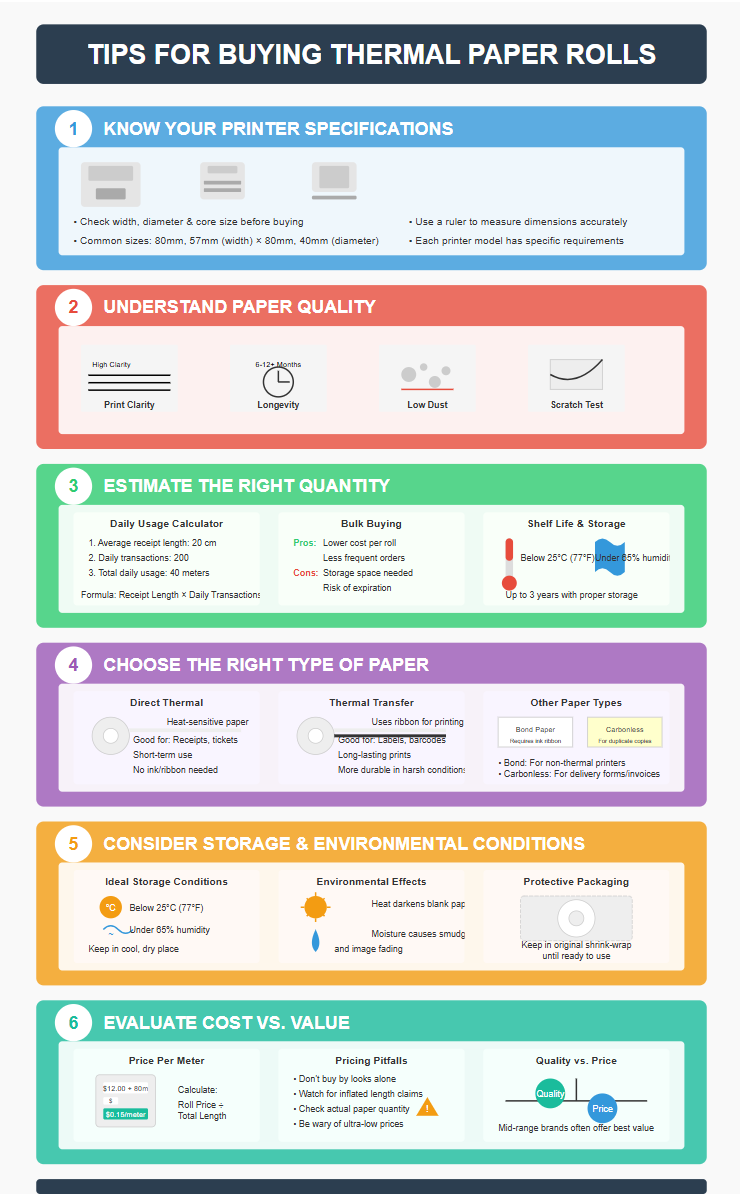Buying thermal paper rolls might sound simple—but the wrong choice can ruin your print quality and cost you money. Whether you’re printing receipts, labels, or tickets, using the right type of thermal paper is crucial for clean, long-lasting results.
In this guide, you’ll learn essential tips for buying thermal paper rolls, including how to pick the right size, identify quality paper, and estimate usage based on your business needs. From POS systems to mobile printers, we’ll walk you through everything to help you make smarter, more cost-effective purchases.
What Is Thermal Paper and How Does It Work?
How is thermal paper different from regular paper?
| Feature | Thermal Paper | Regular Paper |
| Printing method | Heat-sensitive coating | Ink or toner |
| Requires ink or ribbon | No | Yes |
| Print speed | Very fast | Slower |
| Print durability | Moderate to high | Varies by ink and paper type |
| Used in | POS, labels, tickets | Contracts, books, brochures |
The chemical structure of thermal paper
Thermal paper is more than just one layer. It's made from several coatings that each play a role in how it reacts to heat.
Base paper
This is the foundation. It's plain, wood-free paper made from pulp. It gives the sheet its shape and strength.
Pre-coat layer
On top of the base is the pre-coat. It smooths the surface and helps other layers stick better. It also boosts heat sensitivity.
Thermal coating
This is the magic layer. It contains leuco dyes and developers that react when heated. Once activated by the printhead, it turns dark and forms letters, numbers, or images.
Common uses of thermal paper rolls
Thermal paper rolls show up in more places than you'd think. They're essential for fast, no-ink printing.
POS systems
Think grocery stores, restaurants, and retail counters. They all use thermal rolls to print quick receipts.
ATMs and kiosks
ATM receipts and self-service machines rely on thermal rolls. The speed and clarity make them ideal for short printouts.
Shipping labels
Warehouses and logistics companies use thermal paper for package labels. It’s fast and reliable for tracking and barcoding.
Medical and laboratory records
Many ECG and patient monitoring devices use thermal rolls. The prints need to be sharp and easy to read under pressure.

Thermal Paper Jumbo Rolls
Key Tips for Buying Thermal Paper Rolls
1. Know Your Printer Specifications
Matching paper width, diameter, and core size
Your printer isn’t one-size-fits-all. Each model has its own size limits. If the roll is too wide or the core too large, it won’t fit. A roll that’s too small may jam or unroll loosely. Check the width, diameter, and core size before you buy anything.
| Printer Type | Common Widths | Core Size (mm) | Typical Roll Diameter |
| POS terminal | 80mm, 57mm | 12.7mm | 80mm |
| Credit card reader | 57mm | 12.7mm | 40mm |
| Mobile receipt printer | 58mm | 10mm | 30mm–50mm |
How to measure paper dimensions correctly
Use a ruler or caliper. Start with the width across the roll. Then measure the full outer diameter. Finally, check the inner core size by measuring the hole in the middle. Always measure flat and straight.
Common roll sizes and what devices they fit
80mm x 80mm: Used in most desktop receipt printers
57mm x 40mm: Found in handheld card terminals
58mm x 50mm: Fits some mobile printers used in delivery services
2. Understand Paper Quality
What defines high-quality thermal paper?
Print clarity
The print should look sharp and dark. Faint prints may mean poor coatings or cheap materials.
Longevity
Good paper keeps its image for months or even years. Bad paper fades fast, especially in heat.
Dust levels
Excess paper dust clogs printer heads. Lower dust means less maintenance and fewer jams.
Coated vs. non-coated paper
Top-coated paper resists oil, moisture, and friction better. It’s used in harsh environments or high-touch areas. Non-coated paper is cheaper but wears down faster and fades sooner.
How to test thermal paper without a printer
Scratch the surface with your fingernail. If it’s thermal, you’ll see a dark mark. No mark? It’s bond or carbonless. This is a quick trick when you're unsure.
3. Estimate the Right Quantity
Daily usage calculation method
Here’s a simple way to estimate: multiply your average receipt length by your daily transaction count. Then divide by your roll’s total length. For example, 200 receipts at 20 cm = 40 meters/day.
| Receipt Length | Daily Transactions | Total Usage Per Day |
| 20 cm | 200 | 40 meters |
Bulk buying: pros and cons
Pros: Lower price per roll, fewer orders, less risk of running out
Cons: Needs storage space, risk of overbuying, potential for paper to expire if stored wrong
Shelf life of thermal paper and ideal storage conditions
Store thermal paper in a cool, dark place—under 25°C (77°F). Avoid humidity and light exposure. With proper storage, it lasts up to 3 years.
4. Choose the Right Type of Paper
Direct thermal vs thermal transfer: what’s the difference?
Direct thermal uses heat-sensitive paper. It’s great for short-term use, like receipts or shipping labels.
Thermal transfer uses a ribbon. It’s better for long-lasting prints, like product labels or barcodes that need to survive shipping.
When to use bond or carbonless paper instead
Paper thickness and print durability
Thicker paper is more rigid but offers less roll length. Thinner rolls print more pages but may feel flimsy. Balance print volume with quality based on your business needs.
5. Consider Storage and Environmental Conditions
Ideal storage temperature and humidity
Keep rolls in places below 25°C and with humidity under 65%. High heat or damp conditions can ruin them before they’re even used.
How heat and moisture affect print quality
Excess heat can darken blank rolls. Humidity can cause smudging or image fading. Even before printing, improper storage affects results.
Protective packaging for long-term storage
If you're stocking up, keep rolls in their original shrink-wrap. This protects against dust, moisture, and light. Avoid removing wrap until you're ready to load a roll.
6. Evaluate Cost vs. Value
Price per meter vs. price per roll
Cheaper rolls sometimes hold less paper. A roll listed as 80 meters may actually be 75. Always calculate the cost per meter—not just per roll—for real value.
Common pricing pitfalls to avoid
Does more expensive mean better?
Not always. Some mid-range brands offer excellent clarity and durability. Compare samples if possible, and base your decision on performance, not just price.
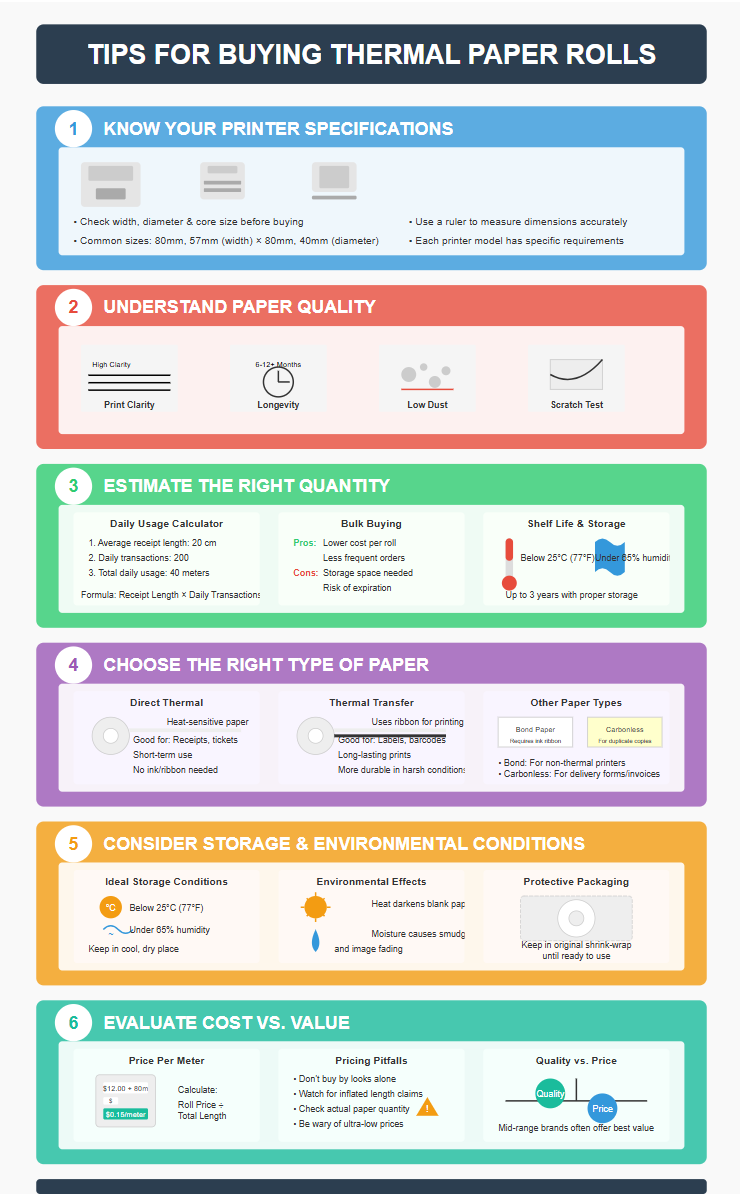
How to Identify Counterfeit or Misleading Products
Checking actual roll length
Not every roll labeled “80 meters” is truly 80 meters. Some may be shorter by 5 to 10 meters. If you rely on print volume, that missing length adds up fast. One way to verify is by unrolling and measuring, but that’s not always practical—so compare the roll’s outer diameter against its claimed length.
| Roll Size Label | Typical Actual Length | Risk Level |
| 80mm x 80mm | 75–80 meters | Medium |
| 57mm x 40mm | 15–18 meters | Low |
| 80mm x 70mm | 65–70 meters | Medium |
Tip: Ask for weight per roll (g) if length isn’t clear.
Confirming core diameter and outer size
A roll might look full-size, but a larger core can hide less paper. The paper wraps around a hollow tube—the wider that tube, the less paper fits.
To check it:
Measure the inner core using a ruler or caliper.
Standard thermal cores are 12.7 mm inside diameter.
Measure the outer diameter from edge to edge across the roll.
| Roll Type | Core Size (ID) | Common Outer Diameter |
| POS receipt roll | 12.7 mm | 80 mm |
| Mobile printer | 10 mm | 30–50 mm |
| Credit terminal | 12.7 mm | 40 mm |
Red flags in product descriptions
Sometimes, the listing itself hints at a problem. Look out for:
“Up to” language: Claims like “up to 80 meters” are vague. It could be 70 or 75.
Missing specs: No mention of core size, length, or GSM is a red flag.
Stock images only: Lack of real photos or dimensions may mean they’re hiding the true size.
Inconsistent units: Length in feet but width in mm makes it harder to compare.
Quick check:
If the product sounds too good—or too cheap—to be true, it probably is.
Additional Considerations When Ordering Online
Verifying product specifications
Before clicking “buy now,” double-check every detail. The roll might say “80mm x 80m,” but if there’s no core size listed, it’s incomplete. Some sellers skip important info—like GSM, length tolerance, or coating type. If it’s not in the specs, don’t assume.
Here’s what to look for in a complete product listing:
| Specification | Why It Matters |
| Roll width and length | Ensures it fits your printer |
| Core size | Must match printer spindle or holder |
| GSM (paper weight) | Affects durability and print clarity |
| Coating type | Impacts moisture resistance and image life |
| Packaging info | Helps estimate shelf life and storage needs |
Reading user reviews and feedback
Reviews are often more honest than product pages. Look for patterns—are people complaining about short rolls, fading prints, or packaging issues? If ten people say the roll length is off, believe it. Be cautious with listings that have no reviews or only 5-star ratings without detail.
Watch for these useful review types:
Length complaints: Users mention “ran out fast” or “not full length.”
Printer compatibility: Reviews confirm if it works with specific printer brands.
Packaging problems: Reports of damaged rolls or loose packing materials.
Tip: Sort by most recent to see how consistent quality has been over time.
Return and replacement policies
Thermal paper isn’t something you want to return often—but you need the option just in case. If the product is short, damaged, or incompatible, can you send it back easily?
Check for:
Clear return period (e.g., 30 days)
Who pays return shipping
Conditions: Must be unused, in original wrap?
What happens if a roll is defective but opened
| Policy Area | What to Confirm |
| Return window | At least 14–30 days from delivery |
| Refund or replacement? | Is refund full or store credit? |
| Return shipping | Covered by seller or by you? |
| Item condition required | Must be sealed or partially usable? |
Best Practices for Using Thermal Paper Rolls
How to load rolls properly into a printer
Always check the orientation before closing the cover. Thermal paper only prints on one side. Hold the roll so the thermal side feeds over the top—not underneath. Feed it straight and without wrinkles. Don’t tug or force it, as misalignment can cause jams right away.
Steps to load correctly:
Open the printer cover completely.
Place the roll with the thermal side facing the print head.
Pull a few centimeters of paper through the slot.
Close the cover securely without pinching the paper.
Test print to confirm alignment.
Avoiding jams and misfeeds
Jams usually happen for two reasons: bad loading or poor paper. If the paper isn’t smooth or you’ve inserted it crooked, it may fold or stop mid-print. Using rolls with excessive dust buildup can clog the printhead, leading to misfeeds or faded results.
Here’s how to prevent it:
Always tear the end of the paper straight before loading. Uneven edges may jam.
Keep rolls away from moisture—it causes swelling or soft edges.
Never overload the paper compartment. Extra pressure may stop the roll from spinning smoothly.
Use low-dust, quality thermal rolls to protect the feed system.
Spotting signs that it’s time to replace the roll
Most rolls give a visual warning before they run out. Look for a red or pink stripe near the end. It shows the roll is almost empty. Some printers also beep or flash lights when the paper is low.
Signs to watch for:
| Indicator Type | What You’ll See or Hear |
| Visual Stripe | Faint red/pink line near edge of print |
| Print Fading | Text becomes lighter or incomplete |
| Printer Alert | Flashing light or beep from printer |
| Manual Resistance | Feels harder to feed paper manually |
Conclusion
When buying thermal paper rolls, it's crucial to match your printer's specifications and understand the paper's quality and storage needs. Pay attention to size, durability, and environmental conditions to ensure the best performance and value. Use this guide to make smarter, more informed purchasing decisions.
By considering factors like paper quality, cost, and storage, you can ensure your thermal paper lasts longer and performs better. Apply these tips to make efficient, cost-effective purchases and avoid common pitfalls. Make your next thermal paper purchase with confidence!
FAQs About Buying Thermal Paper Rolls
How do I know what size thermal paper my printer uses?
Check your printer’s manual or model label. Most list compatible roll width, diameter, and core size. If not, measure directly.
What’s the difference between 80mm and 57mm paper rolls?
80mm rolls are wider and used in desktop POS printers. 57mm rolls are smaller—common in credit card machines and mobile devices.
Can thermal paper be used for long-term record keeping?
Only if it’s stored well. Standard thermal prints may fade in a few years. Use top-coated paper for extended archiving.
How can I store thermal paper to prevent fading?
Keep rolls in a cool, dry place. Avoid heat, sunlight, and humidity. Leave them in shrink wrap until ready to use.
Reference Sources
[1] https://pandapaperroll.com/selecting-best-thermal-paper-roll/
[2] https://graphictickets.com/what-is-thermal-paper/
[3] https://graphictickets.com/3-1-8-thermal-paper-rolls-the-complete-guide/
[4] https://pospaper4u.com/5-tips-finding-right-printed-paper-rolls-high-quality-low-budget/
[5] https://mjwholesale.com/blogs/marijuana-dispensary-supply-wholesale/the-ultimate-buying-guide-for-thermal-receipt-paper-rolls
[6] https://www.waltvest.com/tips-for-purchasing-the-right-thermal-printer-paper-rolls.html
[7] https://paberipro.ee/thermal-paper-roll-buying-guide/